Do you love to create? If you answer ‘yes’ to this question, then you are not alone. Humans generally love to create new things.
From art to food to music and everything in between. Although the creation process can sometimes be difficult, especially in the music and technology industry.
Considering the dramatic advancement of the music industry over the years, musicians and producers continue to face technological challenges. Luckily, the unsung heroes of the music industry have developed a solution with loads of amazing software types to make everyone’s lives a little easier. Queue the entrance of BandLab, a comprehensive, social music creation platform with simple to use and navigate features.
Curious about what BandLab is? Keep reading to find out!
An Overview of BandLab

BandLab is a free social music platform and online digital audio workstation (DAW). During the first quarter of 2020, BandLab experienced an increase of 50% users which shows the growing popularity of the platform.
Currently, the software boasts 18 million users across 180 countries and one million users joining each month. To date, approximately 10 million tracks have been produced using the platform.
BandLab was developed to overcome the creative, geographical, and technical obstacles previously experienced between music lovers, collaborators, and artists by launching an unlimited and free service. For those just starting in the industry, BandLab offers a wealth of resources for beginners.
This platform allows artists to create and share their processes with fans and other musicians. BandLab unites music-making with collaboration tools within a global community of fans and creators. With the world’s first cross-platform DAW, BandLab also boasts social features like discovery, messaging, and video sharing.
Main Features of BandLab
BandLab possesses countless features to simplify the music-making process. The platform has an integrated MIDI editor with a vast library of premade loops and virtual instruments, including:
- Bass
- Brass
- Drum kits
- Drum machine
- Drum pads
- Organs
- Pianos
- Strings
- Woodwinds
In addition to the MIDI editor feature, the developers created a seamless Android and iOS app that can be used anywhere.
BandLab Mastering
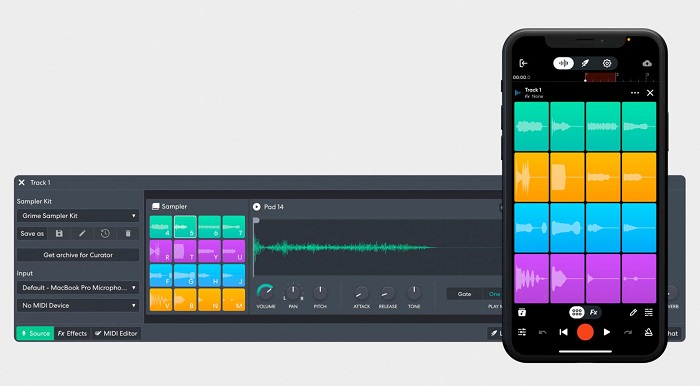
BandLab mastering is required to take your audio mixes to the next level and making the quality good enough for distribution. Without this platform, it takes years to become a mastering engineer but with BandLab you will always sound your best. The software features all the tools required to showcase your talent without anyone taking credit for it except you!
BandLab mastering offers three settings:
- Bass boost
- CD quality
- Enhance clarity
Furthermore, through the music distribution service made possible by the parent company (Music Gateway), their professionals master your music for free to ensure you sound the best. The free account allows for two free songs to be mastered and you get more depending on the plan you select.
The music distribution service launches your songs to all major digital music platforms including:
- Amazon Music
- Apple Music
- Spotify
You also get to keep all sales without having to pay BandLab a dime. Furthermore, the team at BandLab offers the following:
- Blog
- Free press
- Free sync representation
- Music promotion
- Sync licensing opportunities
Cakewalk
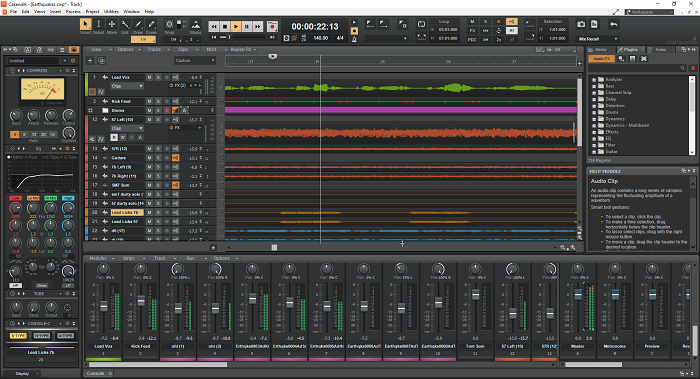
Cakewalk is an inclusive music production package that combines a unique and useful interface, effortless workflow, and advanced technology for music creation and production. Regardless of if you are a composer, producer, or songwriter, Cakewalk delivers all instruments to develop a song from the ground up.
Some of the main features of Cakewalk include:
- Easily compose entire performances and songs using creative songwriting instruments and tools.
- Export and publish songs directly to Facebook, SoundCloud, YouTube, and other sharing platforms.
- Fix mistakes, manipulate the pitch and time, or arrange parts through editing.
- Mix tracks using advanced mixing tools to produce dynamic mixes in pro-studio sound.
- Perfect completed mixes for accuracy with integrated mastering tools.
- Record important performances with infinite audio, MIDI tracks, and flawless quality.
How Does BandLab Work?
After you purchase BandLab or sign up as a free user, you can utilize the Mix Editor to create up to 16 tracks, each 15-minutes long. When first signing into the platform, simply tap the Red + Create button to start a new project. This will give you access to the New Track screen where you can choose from the following:
- Bass
- Brose Loops
- Drum Machine
- Guitar
- Import Audio/MIDI
- Instruments
- Voice/Mic
Once a track has been created, enter the project’s information, and adjust the Metronome Settings. When all information has been set, click the Red Record Button to begin recording and click the same button to stop. After the recording has finished, hit the Save button to save your work.
If you choose not to use headphones, ensure you have adequate soundproofing. There is a ton of soundproofing gear available so find the best option to suit your needs. If you have never soundproofed before BandLab offers a guide to help with the purchasing of equipment.
Prices and Plans

BandLab is a free online DAW with industry-leading features. Once you create an account, you get access to the following benefits:
- Cross-platform customizable bass, guitar, presets, and vocal FX.
- Full version collaboration and control tools.
- Multi-device use across Android, Chromebook, iOS, Mac, tablets, and Windows.
- Secure storage, collaborations, unlimited projects, high-quality downloads, and algorithmic mastering.
- 200 free MIDI virtual instruments.
- 10,000 pre-recorded professional royalty-free loops.
Pros:
- BandLab offers numerous resources and tutorials for new users.
- Mastering is unlimited and free.
- The BandLab Windows desktop version operates using the Chrome browser, so no additional downloads are required.
- The site and app are easily navigable.
- You gain access to a variety of features like royalty-free loops and sounds, and the free DAW.
Cons:
- BandLab does not yet have as many mastering options as the more established platforms.
- If you are new to recording or mastering, the site could initially be overwhelming.
- The iOS app is a little quirky when using the iPad.
- The sound library is still being built so it’s not that extensive yet.
Frequently Asked Questions
Are the BandLab samples royalty-free?

Absolutely! Any sound within the library can be used commercially or personally. BandLab offers royalty-free licensing for all sounds and loops on the site so you can use whatever you like to create something amazing!
What’s the catch with the free software? Are there limitations?
There is only one limitation with the free software: it cannot be used to redistribute sounds as isolated or standalone samples. For instance, you may not upload the sounds to a competitor service or sell a sample pack from part or all BandLab sounds. You cannot resell any samples without applying a compositional process to those sounds.
Do I own every aspect of the music I create with BandLab?
Yes, the BandLab team is not in the business of own the music you create. Their goal is to empower creators at every stage in their musical journey so whatever you create is yours to keep. The only caveat is the samples used to make the music are owned by BandLab.
Am I still allowed to use the same samples as other users?
Yes, the BandLab license applies to every user.
Can I use BandLab sounds in films, video games, and podcasts?
Yes, if the work meets BandLab’s Terms of Use which states: you cannot use samples that have not been through a compositional process. For instance, you can compose an amazing introduction for your #1 podcast using BandLab samples but they cannot be used as individual sound effects without a modification.
If I delete my account, can I continue to use the downloaded sample?
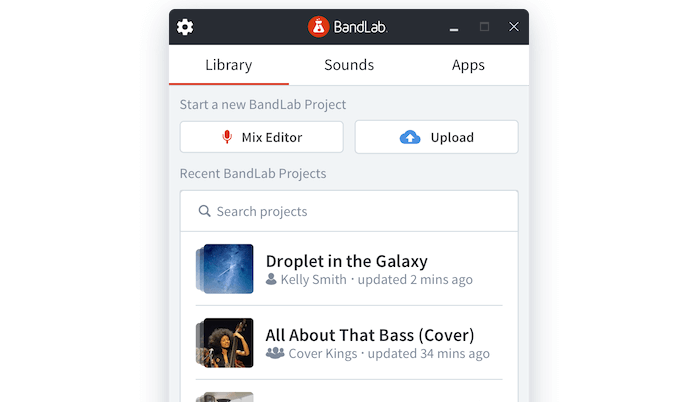
No problem, you can use whatever samples you have already downloaded if they continue to follow the Terms of Use, regardless of if you decide to stick with the BandLab family or not.
Can I distribute BandLab sounds in other services and applications?
No, BandLab sounds cannot populate sample packs, loop libraries, or sampler presets. For instance, you could use the sounds toward a drum solo but cannot sell or distribute the preset as an instrument.
What are the minimum requirements to use BandLab?
You must use Android 5.0 or higher, iOS 12.4 or above, or a computer that can efficiently run the latest Chrome, Firefox, or Chromium-based browser version. An active internet connection is also required for syncing projects.
Can I use BandLab offline?
Yes, projects can be edited offline, but you must connect to the Internet to publish, download, and save your tracks. Since BandLab is a cloud-based application, all your content is saved on online servers. Cloud storage is used to eliminate geographical and technical barriers amongst creators and to minimize the space consumed by your content on your mobile device.
What is BandLab Assistant?
BandLab Assistant is a Windows and Mac application that allows you to access loop packs and BandLab projects and download Cakewalk by BandLab. Within the assistant, you can browse the library for sounds, projects, loops, and any other DAW.
What is a verified badge?

A verified badge appears as a tick mark next to each user’s name and indicates that BandLab has confirmed this account as being authentic.
How do you become verified?
There are several key elements to becoming verified, which include:
- The account is authentic with a proper username, published projects, and display name.
- BandLab checks sources.
- Following BandLab’s Terms of Use and Community Guidelines.
- Only a single account exists for this user.
How do I contact BandLab?
The BandLab team is easily accessible by reporting a problem through the app and web, or by sending an email to support@bandlab.com. Always try to include as many screenshots, recordings, or GIFs as possible to expedite a resolution.
The Verdict
Overall, BandLab is an excellent website and integrated app that has a vast number of useful functions and features, and it’s free! While the software is fairly new to the industry, it still provides unlimited quality track mastering that is as good as many other similar platforms. Some downsides must be addressed but the pros already outweigh the cons.
While there could be additional parameters added to the track mastering, the brand does an excellent job, especially since it is free. Also, you have the option to utilize the site’s free sound library and DAW. Since the platform is in its infancy, the developers have created a robust foundation and will continue to add more features as time passes.
The future is bright for the BandLab platform so check it out today!







