With the amount of time people spend plugged into earbuds, audio quality has never been as important as it is now. It’s not for nothing that many people have said we’re living in the ‘Age of Streaming.’
A vital component of creating high-quality audio content in this context is mastering, which is just as important for podcasting as it is for hip hop producers. In simple terms, mastering is the process of ensuring all the parts of a track work well together and sound like they all belong.
More technically, mastering takes a raw audio mix to the form it needs to be for publication and distribution. This involves making sure that the volume is consistent on one track and across an entire record, making sure the sounds are unified across a record and purging imperfections.
Very few musicians or other audio professionals master their work. Usually, they will hire a Mastering Engineer to do the job for them, which can be extremely expensive and out of the reach of all but the most successful musicians.
Despite the expense, if you’re releasing any kind of media that has an audio component, being able to master your tracks is essential.
Although your listeners might not be able to tell you what exactly mastering is, all of them will be able to tell the difference between a track that’s well mixed and one that isn’t.
Luckily, there are now more options for those who need audio content mastered. A lot of online platforms are putting control into the hands of regular people rather than professionals by using AI to master tracks rather than human labor.
In this article, we’ll take a look at the best audio mastering software and apps that are out there. There’s a wide range of software that allows you to create a flawless final product, whether you’re a seasoned pro or just getting started in the world of audio.
The Top Five Audio Mastering Software and Apps
Here we’ll take a look at the top five audio mastering software and apps, explaining their major features and who they’ll best serve.
Landr

Landr is an online-only platform for mastering audio that was founded in 2014. The company behind the product is AI developers MixGenius from Montreal, Canada, which has put a lot of effort into creating audio mastering software that just about anyone can pick up and use.
The core technology that makes Landr unique is their advanced AI that does the mastering for you. MixGenius calls the system Synapse and claims that it has already mastered over 19 million tracks.
The Synapse system makes the process of mastering your track completely automatic; all you have to do is upload your music or podcast.
Synapse promises to provide impeccable sound quality with great depth and crisp audio, smarter compression for wider use cases, and maintained quality at the highest volume. All of this can be done within minutes.
The AI is quite powerful and does achieve results comparable to a human mastered track, although some would say that it’s too consistent. Because a computer is doing all the work, there’s not as much space for artistry and experimentation.
However, that loss won’t be very important for those who are just looking for a simple master that’s finished quickly and without any trouble.
Landr has some options for someone interested in using the service. They offer a free version that lets you master two tracks per month.
Once you start paying for the service, there are three tiers: Basic, Advanced, and Pro, which offer greater or lesser control over the mastering process. You pay for the service as a monthly subscription rather than a one-time purchase.
A final great feature of Landr that needs to be mentioned is the ability to publish your music once you’ve mixed it on online platforms like Spotify, Apple Music, and Soundcloud.
Pros:
- Has affordable monthly rates
- Fast and powerful AI system
- You get high-quality output at the end of the process
Cons:
- You don’t get very much control over the final sound
- The website doesn’t allow you to pay for individual tracks
Cloudbounce
Cloudbounce is another cloud-based audio mastering service that takes all your mastering work online and automates the hardest part of the process. The concept of the website revolves around using technology to deliver a quick and easy mastering experience without any human involvement.
Cloudbounce’s algorithm is no joke and can deliver great quality results. It can stand up to any task that a podcaster would need, and simple instrumentals are no problem either.
Cloudbounce uses artificial intelligence technology to listen to your audio and make all the necessary adjustments like compression, echo, EQ, limiter, and more, to improve the quality of your audio. Once they’ve run your file through their automatic system, you will have the option to make manual tweaks or edits to the final product.
Another thing that sets Cloudbounce apart is that you can pay track by track and it’s very affordable.
On the other hand, complex live music still might benefit from a more human touch. Of course, this is true of any cloud-based service that automatically masters tracks. But we love that Cloudbounce lets you make your own adjustments at the end.
Cloudbounce has multiple options for paying for its service. There’s an “infinity” prescription service for which you can pay monthly or annually, but there’s also an option to pay per track.
Pay per track is great if you only have one task to complete that requires mastering since you won’t have to keep paying for the service.
Pros:
- Well-designed user interface
- Fast and powerful AI system that still allows for manual tweaks
- Allows you to pay for individual tracks
Cons:
- Operates better in the app than on your browser
Ozone 9

iZotope first began releasing their Ozone audio editing programs in 2015, and have experience in audio editing software since 2012. All of the learning they’ve managed to do over those years has been poured into the Ozone 9, which represents this company’s highest achievement.
The Ozone 9 isn’t just a mastering tool, but an entire Digital Audio Workstation (DAW) with a wide range of features. They’ve worked hard to get a complex product to seem simple while you’re using it.
The key feature is the Master Rebalance tool that’s available in the advanced version of the software. It combines AI mastering with a human touch, allowing for more control over the final product than many other mastering software and apps.
It works by allowing you to choose specific components of your overall mix and master them to different levels. For instance, you can select only the vocal track and use a slider to increase or decrease the volume of only that track.
This allows a much more hands-on approach to mastering that makes space for creativity in the process. If you’re passionate about audio and want as much control as possible, Ozone 9 is a great choice.
The other major feature of this release is the Low End Focus. This feature allows you to focus on the low frequencies of your mix and adjust the bass and percussion.
Ozone includes two automatic settings called Punch and Smooth so you can start the adjustments more easily. They control how aggressive your mix sounds. Like the Master Rebalance, Low End Focus gives you unprecedented control through audio separation.
Izotope sells the Ozone 9 through a traditional one-time payment rather than an ongoing subscription. This leads to high upfront investment, but it means that you’ll have the product for life.
However, you can also look into iZotope memberships which can provide access to their full supply of plugins and audio resources.
There are three versions of Ozone available: Elements, Ozone 9 Standard, and Ozone 9 Advanced. The Advanced version includes the most features, while Elements lacks the new tech of the Ozone 9 release.
Pros:
- Combination of manual control and AI-assistance
- You’re able to equalize specific portions of the track in isolation
- There’s a well-designed User Interface that nicely organizes complex features and tools
Cons:
- There’s a chance that it can be too complex for inexperienced users
- The software has a high upfront cost
Bouncecast
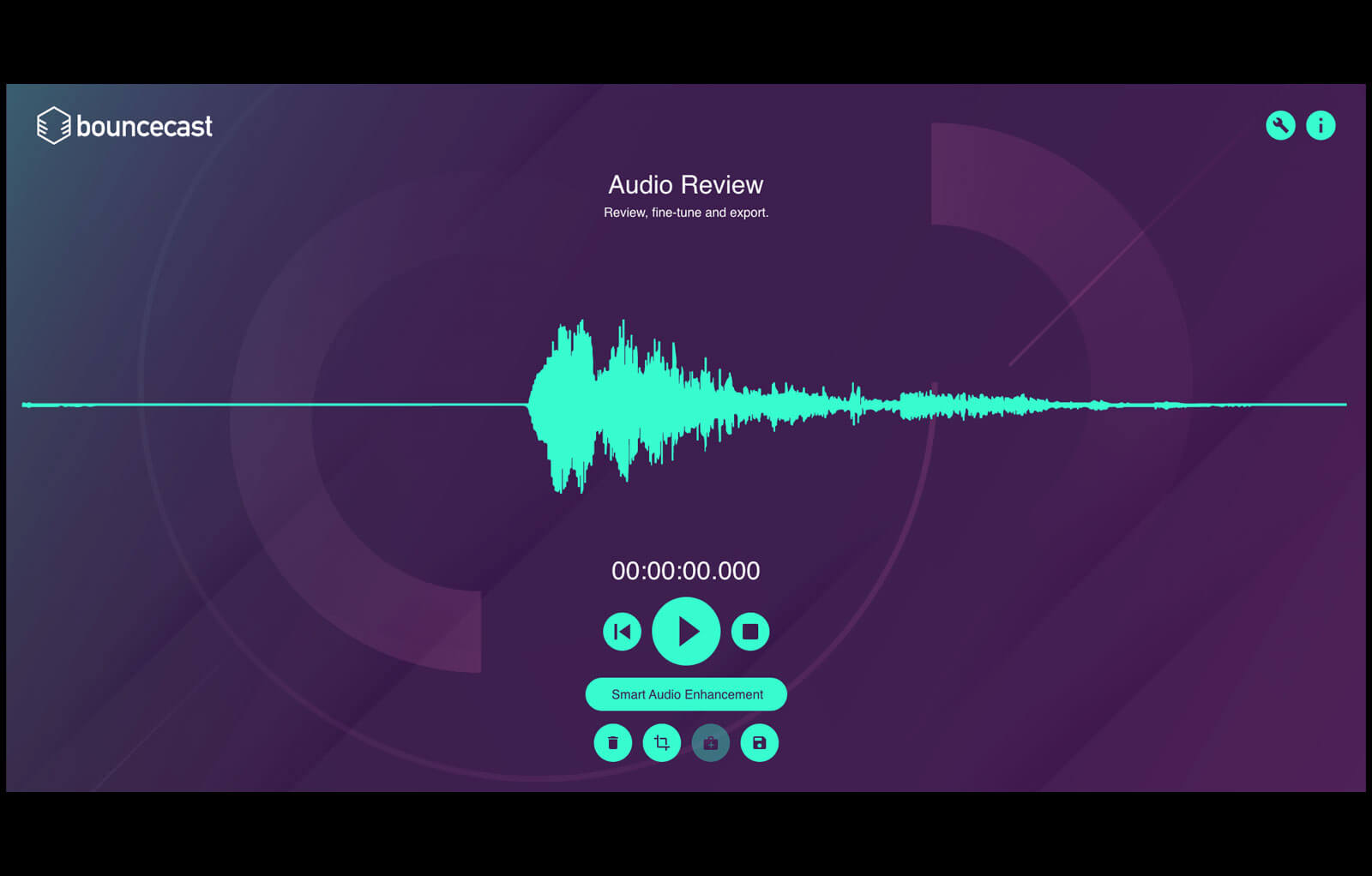
Bouncecast is an intelligent online audio mastering program that aims to make editing and mastering easy for podcasters and video editors. You can use it on both desktop and mobile.
Bouncecast’s AI technology analyzes each audio file and adapts your recordings so that the sound is optimized in any environment. The controls are intuitive and most of the mastering is completely automatic.
Bouncecast provides a wide array of editing and mastering features, including audio recording and trimming, automatic leveling, control of unwanted frequencies, smart enhancement, interactive guidance, audio restoration, and intelligent soundcheck.
With Bouncecast, you can upload pre-recorded files or record directly through the app. The service supports most major audio files so you can upload or export WAV, MP3, AIFF, FLAC and Ogg-Vorbis.
They offer both a free and premium version. The free version can convert audio files and record and trim podcasts. It also supports all major file formats. This is a great option if you’re an amateur podcaster or beginner at making videos.
The premium version is ideal for active content creators who need a quick and easy way to get to professional sound. It offers the converting and editing of the free version, and adds on features like automatically mastering your audio recordings, and importing and exporting multiple files.
You can purchase the premium version on a monthly or annual plan, or simply start with the free version to get started.
Pros:
- Perfect for podcasters and video audio or vlogs
- Smart technology optimizes sound for any environment
- Supports all major audio file formats
- Offers free and premium versions
Cons:
- Less precise sound control than some other apps
eMastered

The eMastered audio mastering tool is a cloud-based service that allows you to take care of all your tracks online rather than on your desktop. This is another automatic mastering program that uses AI to adjust the levels of all the components of a track.
There is one key difference from the other services we’ve taken a look at so far: eMastered allows you to upload a reference track to help the algorithm achieve the sound you’re looking for. Instead of relying on preset genres, you can affect how the AI processes your audio track.
If you like the mix on a specific track and want to go for something similar, using it as a reference track will help eMastered match the volume, balance, and compression to what you want. You get to choose the sound of the final product without doing all the messy work yourself.
The interface is very clear and easy to use and doesn’t hit you with too much complexity upfront. All of the hard work goes on under the hood during the AI processing.
After your first mix is done, you can fine-tune it even more by changing the settings and remastering the track. When you find an arrangement of settings you like, you can save exactly what you chose using the website’s preset feature.
The pricing model of eMastered is subscription only, without the option to pay to master individual tracks.
Pros:
- You can use a reference track to fine-tune the algorithm
- The website has a well-designed user interface
Cons:
- The website doesn’t allow you to pay for individual tracks
Buyers Guide: The 3 Main Criteria for Choosing the Best Audio Mastering Software and Apps

In this Buyers Guide, we’ll take a look at the main factors to consider when you’re considering which audio mastering software or app to use.
Because many mastering programs operate according to the software as a service model, you can either check out a free trial (if one is available) or purchase just a month to try everything out. This way you can shop around a little bit before committing to a long subscription.
With that option in mind, let’s take a look at the factors that determine which audio mastering software will work for you.
How Much Mastering Do You Need To Do?
The decision of which audio mastering software and apps are right for you depends on the number of tracks you need to master on a daily or monthly basis.
If you only need to master audio content once every few months, it’s best to get used to using one of the platforms that allow you to pay for individual tracks. This option can be expensive but it is better than paying even more for a subscription you won’t be fully using.
However, those who edit a lot of tracks all the time should look into which services offer the best deals on longer-term subscriptions.
How Hands-On Do You Want To Be?
Those with musical understanding and strong tastes might not be satisfied with AI-assisted mastering, but others who are not as picky will be happy to let a machine do all the work.
If you’re passionate about music and want to have as much control over the final track you share with the world as possible, you’ll want to go with a general-purpose DAW that also has mastering tools. Ozone 9, which we covered on this list, is a great option for this type of consumer.
If you want some control but don’t have the knowledge or experience to master the entire track by hand, some services offer a middle ground between doing everything yourself and having a computer do everything for you.
Bouncecast, for example, does most of the work but is fairly customizable because of the large number of genre options you can use to process your track. If you don’t like what one genre filter has done to your song, you can always choose another one.
Another service that gives you limited control is eMastered, which has a feature that allows you to update a reference track that the AI system uses to tailor its master to your preferences.
Are You Looking For a Specific Sound?
If you’re looking for a very specific sound to all of your mixes, you have a choice between doing all the work yourself or going with a service that allows you to play around with the settings to find something that you like.
In this regard, eMastered is an excellent choice because of both its reference track feature and the option to save your specific settings for future use.
The Verdict: The Best Audio Mastering Software and Apps
Of all the software and apps we’ve taken a look at, eMastered stands out from the crowd for several reasons.
The biggest unique selling point that eMastered has found is their reference track system, which helps to solve the main issue with AI-assisted mastering. Namely, there’s very little that someone can do to control what their final track sounds like.
Being able to choose a reference track allows you a lot of control over the final sound while keeping the convenience and speed of computerized mastering. The simple and easy-to-use interface also helps you get results quickly and without too much trouble.
The only drawback is that eMastered doesn’t allow users to pay on a track-by-track basis, instead insisting on a subscription. This only affects those who do very little mastering on an occasional basis, but if that describes you, you might want to consider another platform.








