For a composer or music producer, there are many aspects of musical composition to consider. These include pitch, rhythm, sound quality, textures, and melody. An essential melodic element that is also at the very basis of songwriting is the chord progression.
With the development of music technologies over the years, the evolution of musical composition has been rapid, to say the least. And with more and more valuable VSTs and plugins popping out of the woodwork, they’re making music creation immensely easier for novice producers.
Chord generator plugins are nothing new and actually tend to be incredibly helpful for coming up with basic chord structures, leaving you more time to focus on developing the rest of the track. In addition, if you have an ear for musical production but lack the rudiments of music theory, these VSTs can not only lend a helping hand but, over time, can also teach you a thing or two.
Chord generator plugins have the ability to show users without a musical background how melody and harmony can work together. They allow you to discover the endless possibilities of chord variations and melody combinations. This technology will even let you stay within the same key as your current project.
This article will give a round-up review of our favorite chord generator plugins and VSTs and discuss their strengths and weaknesses when in use with your preferred DAW.
Chordpotion 2

Released by FeelYourSound, Chordpotion 2 is a MIDI sequencer and VST plugin that can instantly turn a chord progression into complex melodies and riffs. As you play your chords into your DAW, Chordpotion will generate new notes and play them using your preferred instrument.
With four parallel sequencers, you can create and edit your own sequences as well as load any of their preset patterns to build chord transformers.
With Chordpotion, possibilities are pretty endless, whether you want to create simple single melodies and basslines or intricate polyphonic percussive rhythms.
We like that you can add natural variations which avoid those overly mechanical sounds you get with other sequencers. It also has a handy multi-file export midi function so you can save and reuse the midi files you’ve created and do so separately from each other.
Pros
- High range of octave pitches (easily right-click to step down an octave)
- “Step Effects” let you randomize single steps
- Multi-file export
- Natural variations
- Drag and drop MIDI files
Cons
- None that we can see
Scaler 2

Released by Plugin Boutique, Scaler 2 is great for novice producers that don’t have a great deal of technical music theory in their background. However, seasoned music producers love how the plugin can offer some much-needed inspiration to kick-start their creative process.
With just a few simple notes, Scaler’s sophisticated technology will present a variety of suggestions categorized by modes, styles, scales, or chords. With a multitude of presets, you can create some really engaging chords and flexible progressions.
The great thing about Scaler is that you can select virtually any key you like and build a complete chord progression and melody off of it. With a bank of over 2000 scales and genre presets, you have the ability to add excellent performance and dynamic options to your track.
The VST can also be used as a virtual instrument and MIDI source and comes complete with an assortment of pianos, synths, and guitars to play with. In addition, there are lots of editing tools that can help customize and arrange your chord progressions precisely the way you need them.
Pros
- Extensive library of scales and chords
- Sophisticated and easy-to-use interface
- Applicable to most genres and styles
- Excellent performance and key modulation options.
- New audio-detection facility
Cons
- None that we can see
Instachord

With an intuitive interface and variety of presets, InstaChord is a chord generator plugin that offers unlimited potential for creativity as well as an abundance of editing features and playback options. Easily assign a key, and the plugin will generate an array of chord progressions within a matter of seconds.
We love that this VST offers a bunch of different voicing modes that include basic, 1st inversion, 2nd inversion, guitar, and wide. Each voicing mode has its own unique sound based upon the order of the notes.
You can even replicate the sound of strumming chords using a combination of different notes, velocities, and directions. You can also have the ability to arpeggiate the chords by playing the individual notes separately. Use the Hold mode feature to let the fretting hand control the sustain much like a pedal, offering a more natural sound.
Pros
- Endless possibility for customization
- Works with virtually any DAW
- Easy transpose function
- Authentic sounds
Cons
- Difficult interface
- Hard to manage configurations
Captain Chords
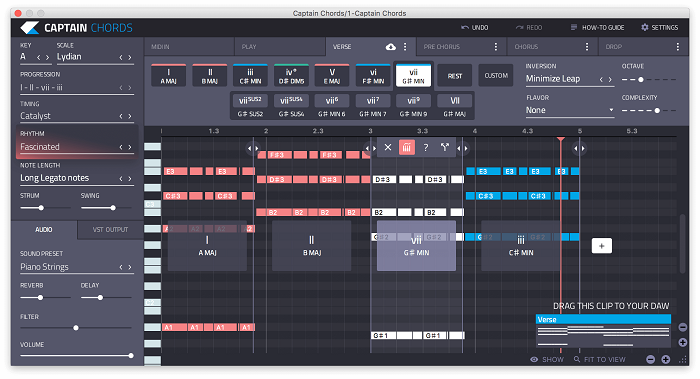
Captain Chords is one of the most flexible plugins on our list that comes as both a virtual instrument and a MIDI-effects plugin. Upon selecting the key you want to work in, the plugin offers a suite of chords to fit, allowing you to develop infinite chord sequences.
We love the Captain Chords “Jamming Mode” feature, which allows you to play the virtual instrument through your computer or laptop keyboard. Another standout feature is the ability to create chord progressions using an adjustable knob to select different scales. You can even modify the scales in terms of harmony and chord length.
The technology in Captains Chords also keeps you harmonically ‘correct’ in your chord selections while offering a wide range of chord types and rhythmic options.
Captain Chords is excellent for creating pop, dance, or electronic song ideas and is a user-friendly musical compositional assistant.
Pros
- User-friendly interface
- Integration between the various plugins.
- Drag and drop MIDI data function
- Supported by MAC & Windows both as AU & VST
- Delay, reverb, and other effects can enhance chords
Cons
- Manual MIDI editing required
- Works with limited DAWs
- Composition algorithms are cloud-based (must be online for use)
MIDIQ

MIDIQ acts as a MIDI processor plugin that offers advanced intelligent algorithms for chord generation. It’s available for use with almost any DAW that supports MIDI routing and allows you to experiment with a host of rhythmic and melodic patterns and progressions. Its copy and paste, drag and drop, and drag to host functions offer an endless amount of flexibility within the plugin.
MIDIQ uses a simple interface with a layout that almost fairs resemblance to a slot machine, allowing it to be very visually interactive. It’s excellent for conceptualizing ideas for chord sequences, harmonies, and bass lines.
Edit or change your sequences by manipulating the pattern symbols, by which the algorithm will generate a chord for the position as well as alternative sequences for the current pattern. By selecting any of the chord boxes, you can easily switch to a new variant.
Pros
- Innovative user patterned interface
- Individual adjustments of MIDI velocity
- Mutable generated chords
- Uses intelligent algorithms to generate chord sequences
- Factory Presets
- Drag to export
Cons
- Sounds not very unique
- Underwhelming interface
- Not helpful for experienced creators
Verdict
After careful deliberation, we’ve concluded that the clear contender on our list is FeelYourSounds’s Chordpotion 2. Since its upgrade, the Chord Potion plugin is definitely one of the most user-friendly and flexible chord generators on the market.
Playing the role of a novice producer’s compositional assistant while also be helping more experienced producers get their creative juices flowing, this plugin can bring value to all kinds of music creators.
Its parallel sequencers and suite of presets allow you the flexibility and freedom to create in a multitude of ways. Its “Step Effects” feature and wide range of octave pitches truly deliver in terms of how much free rein you have over your sound.
We also love the natural variations that bring a certain level of authenticity to your instrumentation without sounding too autogenerated and mechanical. In addition to these cool features, the functionality in the Chord Potion plugin is unmatched. The ability to drag and drop MIDI files easily, as well as the availability of the multi-file export function, makes your sessions much more organized and efficient.
Chord generator plugins have their pros and cons depending on your level of musicality. Some can prevent you from getting truly unique in your sounds, and you run the risk of sounding like every other producer out there.
But for music creators with a keen ear and no background in musical theory, these chord generators can take your musicality to the next level and inspire new ideas you might not have previously considered.







