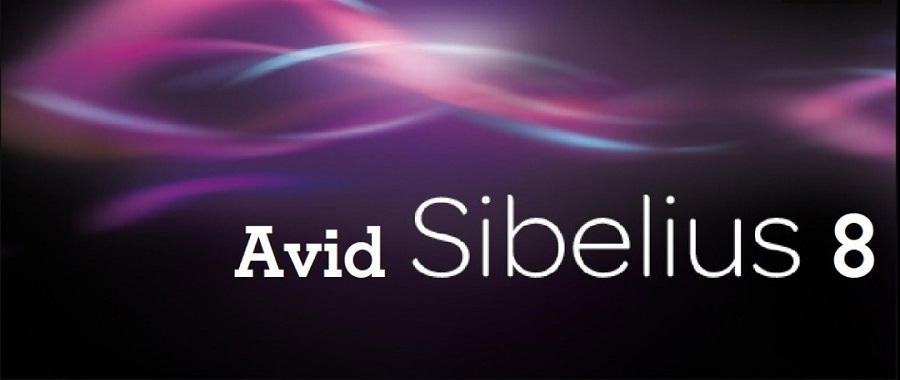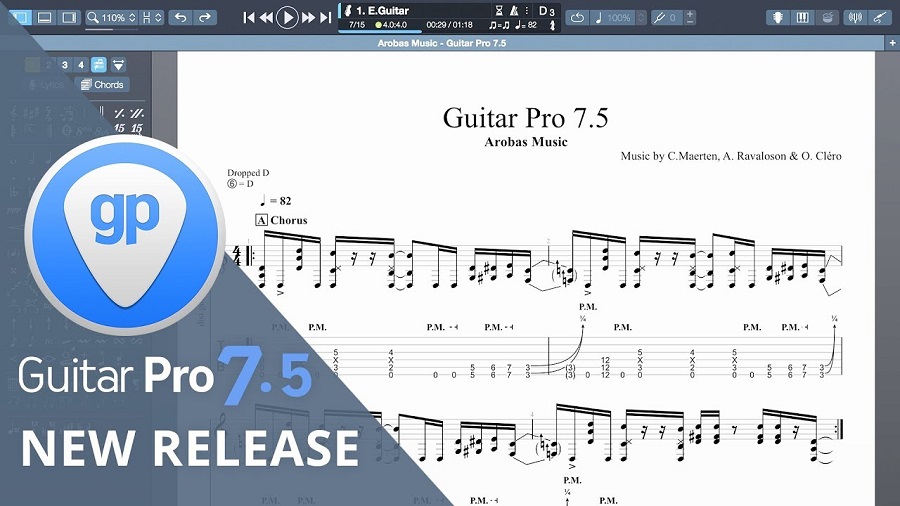If you compose music, then you probably know just how crucial music notation software is as a tool for your daily needs.
This type of software plays an integral role in the creation, editing, printing, and sharing aspects of notations or sheet music for any genre of music or original composition.
When selecting a notation software to use, it is important to consider the importance of its layout – always go for a clear, clean, and uniform layout.
Whether you are a beginner or more advanced when it comes to composing music, it is important to go for high-quality music notation software. Here is a comprehensive look at some of the best notation software you might want to consider using.
PreSonus Notion 6
The basics of the Notion 6
PreSonus is a company that was founded in 1995 as a manufacturer and designer of audio-recording and live-sound hardware, software, and other similar accessories.
It was co-founded by Jim Odom, the current chief strategy officer, and Brian Smith, the current vice president of engineering. It has its headquarters in Baton Rouge, Louisiana, USA.
The company acquired Notion Music in 2013, consequently adding Progression and Notion music composition and notation software to its range of products. In 2014, Presonus introduced Progression 3 and Notion 5, which were the first significant updates since the integration.
The Notion 6 features a variety of new enhancements and features, with the most notable improvements including a new layout control to allow for professional score output, cross-platform handwriting recognition, and improved integration with well-known digital audio workstations, to mention a few.
Features
Some of the impressive features you can expect to come across include:
High-quality playback
Notion provides you with high-quality playback that includes realistic orchestral and Steinway samples that have been recorded by the London Symphony Orchestra at the Abbey Road Studios (bass samples by Victor Wooten, guitar samples by Neil Zaza, and drum samples by Roy Wooten).
As a result, you have a wide range of articulations, dynamics, and performance techniques.
Deep studio integration
You can connect the Notion 6 to a DAW via real-time audio/MIDI streaming over ReWire. You can also pair the Notion 6 with Studio One 3 (or a newer option) where you can send notes, track, audio, score data, and VST directly between the apps.
Seamless switch between your PC/Mac and other devices
Create your score in Notion 6 for Windows PC or Mac, then continue working on it on your iPad or Windows tablet.
You can also opt to continue tweaking your score on your iPhone before transferring it to your computer for further editing. Thanks to Notion and Notion for iOS, you can easily create, send, and open scores between Windows, Mac, and iOS devices.
New layout controls
You can fine-tune the appearance of your score to ensure effortless reading and give it a more professional look using the new layout controls featured in the Notion 6. These controls allow you to view/hide layout handles, drag notes, measure lines, and more.
You can also show/hide resting staves to reduce wasted space and allow for maximum readability. Notion 6 even allows you to drag whole systems up and down on the page to make adjustments to the spacing.
Intuitive tools that make entry effortless and fast
Notion 6 has an interactive keyboard, fretboard, and drum pad that makes it easy to enter notes. This increases the convenience of how you capture drum parts, pitches, and guitar fingerings.
You can even go as far as ordering the entry of every voice for the drum pad and customizing the number of guitar strings on the fretboard. Paste lyrics from any digital source or enter them directly.
Additionally, there is also the Powered by MyScript handwriting-recognition feature for iOS, Windows, and Mac that allows you to write in rests, notes, time signatures, accidentals, and more, automatically converting what you input into digital notation.
Record MIDI parts and edit them
Select guitar, drum, or keyboard entry, and then dial in how you want Notion 6 to follow your playing. You can enter in step time or in real-time, then analyze data from your MIDI performance in Notion’s Sequencer Staff.
Pros
- Notion 6 is compatible with mobile devices
- It allows for intuitive workflow
- Notion 6 features realistic and high-quality playback
Cons
- The user interface may be intimidating for a beginner
- The tone library and software take up a lot of hard drive space
Sibelius 8
The basics of the Sibelius 8
Sibelius is a scorewriter program that was developed by Sibelius Software Limited (currently part of Avid Technology.
It was initially released in 1993 and was founded by Ben and Jonathan Finn to market the music notation program that they had created. In August 2006, Sibelius was acquired by Avid Technology which continued to publish as a distinct notation product as well as incorporating it with some of its own software products.
Features
Preserve scores in the review mode
With the read-only review mode, you don’t have to worry about accidentally moving or editing anything as you review your score. This mode also allows to navigate compositions freely and add highlights and comments to your work.
Use the score starter to speed up your writing process
The score starter provides you with genre-specific templates as well as a task-based interface showing you the ropes of the whole process, consequently allowing you to come up with compositions with a maximum of four instrument parts (staves) quickly.
Make a selection from a variety of common instruments and input notes from the notation, fretboard windows, or keyboard.
Enhance your score by adding a variety of elements
You can add guitar chord diagrams and chord symbols by playing a chord on your MIDI keyboard. You can also easily add titles, lyrics, and other types of text to edit your score.
You can share up to a maximum of 10 scores privately – publicly on your social media or website (if you have one) – and invite fellow composers to view, play, and leave comments on your music.
Collaborate with other composers
You can view, play, annotate, transpose, edit, and comment directly on the scores sent by other composers, whether they are using a version of Sibelius, or a completely different music notation software (as long as they send it as a MusicXML file)
Pros
- The Sibelius 8 interface allows you to navigate scores with ease
- Allows you to control every score element effortlessly
Cons
- Not much has changed from the previous version of Sibelius
Finale by Makemusic
The basics of the Finale
Finale is the main product of a series of proprietary music notation software that was developed and released by MakeMusic for the macOS and Windows operating systems. It was first launched in 1988, whereas v26 was released in 2018.
Finale is one of a range of software that is utilized by composers, arrangers, and songwriters to create sheet music.
Features
Auto-stacking articulations
When you add several articulations to a note, they can now be stacked automatically in Finale. This effectively eliminates the need to make manual edits.
Slur/articulation interaction
As you adjust or add slurs, existing articulations in Finale will automatically adjust to prevent collisions. Finale can detect articulations that should go outside and inside a slur, and will also divide stacked articulations to ensure that everything fits.
Horizontal centering
This version of Finale lets you flip articulations from note side to stem side using a keystroke. Finale is intuitive enough to know when to center an articulation on the note or the stem, doing so as you make alterations.
Enhanced chords
Finale can recognize the chord suffixes that you prefer as you type them in and consequently sets them up to ensure that the final result looks and sounds good.
Instant tremolos and rolls
During the process of placing a roll or tremolo on a note, Finale makes adjustments to the note’s stem where it is needed whether the note is unflagged, flagged or part of a beamed group.
Pros
- There are a variety of new templates to choose from
- The Finale articulation and expression libraries have been expanded and refined for playback.
Cons
- The retail price is costlier than other options on this list
Guitar Pro
Developed since 1997 by Arobas Music, Guitar Pro has established itself as a must-have software for sheet music and tablature publishing, and offers many features to simplify the musical composition and learning of guitar and other string instruments.
Released more than twenty years ago, the first version of the software was mainly used to convert musical scores from Midi or ASCII formats to tablature format, a musical notation adapted to the guitar and easy to read.
The software also provided a useful tablature reading function, making it easier to access and compose scores.
Quickly spread on a rapidly expanding net, it has continued to improve its functionalities and adapt to demand, to become a reference tool today.
Nowadays, the software allows the reading of scores in tablature, solfege or drum sheet formats. It allows composition in these same formats, and quality sound rendering thanks to a very extensive musical instrument sound bank and multiple modulation effects, making it possible to create every imaginable sound.
The software allows you to learn music using various tools: metronome, scale and chord dictionary, visualization of the guitar neck, allowing guitarists of all levels to perfect their mastery of the instrument or their playing speed.
Finally, users will be able to easily export their compositions in many formats (midi, image, audio, PDF…) or, on the contrary, import them from the many sites offering free scores compatible with the software.
Learning, composing and sharing are therefore ensured by the various functionalities, which are constantly being improved.
Features
Guitar Pro differs from other music notation softwares in its ergonomics and accessibility to beginners.
So you don’t need to have studied music theory to compose your first tablatures, even if it is always an advantage.
With regard to composition, the user can easily create a new file and fill in an empty tablature.
In a few clicks, he can place the notes of his choice at the right time, and see his score filled.
Transcription into solfege notation is automatically done on a staff placed near the tablature, and chord and scale dictionaries help the user in his composition.
At any time, he can listen to it, assess its accuracy, and make some corrections if necessary.
The software gains greatly in utility by allowing the import of tablatures.
Most score sites allow free access to thousands of tablatures, so that the vast majority of songs, known or less known, can be imported into the software in a few clicks, where the user can study it in detail, play it entirely, focus on a passage that will be repeated in a loop, or modify the sound of the song via the sound bank.
The software has many tools and features to make it easier to use.
From songbook to music software
It must be understood that this software was a breath of fresh air for guitarist apprentices at the end of the 90s.
At that time, and without the Internet, learning to play a song on the guitar left you with two options: you could reproduce the song by ear, by listening to it over and over again. But if this method is an excellent training, it is tedious, and is far from guaranteeing a result without errors, especially for the most complex pieces.
The second method was to study scores available in books, the famous songbooks, which could quickly prove very expensive.
Music learning and composition software revolutionized this era and is still the most accessible way to study scores, under ideal conditions allowed by the many features available.
Pros
- Its obvious qualities of simplicity and ergonomics make it, not without reason, the most widely used music notation software and most of the partition sites adapt to its format and functionalities, thus offering a serene future for it.
- These frequent improvements also guarantee an ever more complete and accessible use.
- Being the most widely used software, it also has a large community of users that allows a real exchange of musical content or teachings, and the difficulties encountered by novices will always find their solution with long-time users, or the very many text or video tutorials they make available.
- Finally, while the software is not free, its price remains affordable and offers, at the end of a one-month trial period, quite sufficient for the in-depth discovery of the various tools, a definitive license through which you can compose without limits and access all the tablatures available on the web.
Cons
- Guitar Pro requires an internet connection to activate it during its installation. While most computers have access to the Internet, the others will need to obtain an activation code from another computer.
- It should also be noted that the addition of text to scores is not as optimized as with other notation softwares.
- Finally, some users deplored the frequent changes of the UX/UI, which forces regular users to constantly relearn how to use Guitar Pro.
Noteflight

The basics of the Noteflight
Noteflight was founded in 2007 by Joe “Clark” Berkovitz with the following goals in mind:
- Make it easier to create and share music notations online
- Empower developers to expand on musical and educational applications
- Encourage a community of users by ensuring that the basics stay free
The company is currently based in Boston, Massachusetts.
The software has an impressive selection of editing tools and allows for an intuitive workflow. Noteflight is an application that also allows playback music notation in your chosen web browser and is integrated with an online library of a wide array of music scores that virtually anyone can publish, embed, or link to.
Features
Add and edit notes in four different ways
You have the option to add a note using Noteflight in four different ways: using the computer keyboard, using the mouse, using a MIDI controller, and using the visual piano keyboard. If you intend to use a MIDI controller, you have to purchase the Noteflight Premium or Learn.
Synchronize external audio/video media
You can playback any SoundCloud track, MP3 audio file, or YouTube video hosted on the web to come up with a multimedia presentation as well as to let any musical performance accompany a score for playback.
To achieve this, Noteflight gives you access to measure mapping, a procedure where you play the audio or video all through and tap a key or mouse button to indicate where each score measure starts.
Import and export files into and from Noteflight
You can import files in the MusicXML format into Noteflight, which means that you can easily transfer scores between Noteflight and any other notation program that supports the file format.
The program also allows you to import several scores at a time, and if you have access to the Noteflight collection, all the files that you import will be placed in the same category.
Noteflight allows for audio playback
When you begin playback, Noteflight will automatically go into Playback mode. When this mode is active, a triangular pointer usually moves along the top of the score to indicate the current position of the playback in the music.
Get to work with instruments and modify parts
You can add and remove instrumental and vocal parts in Noteflight, as well as edit each distinct part settings such as transposition key and vertical position.
There are two distinct collections of instruments provided in Noteflight: basic and premium. The basic collection comprises of a smaller number of sounds, whereas the Premium collection is made up of a larger collection of sounds that are professionally recorded. Basic users may only be able to create and edit scores using the basic collection.
Pricing
There are three plans available:
- Noteflight basic
This is completely free. - Noteflight premium
Pay $7.95 per month or $49 per year for this plan. - Noteflight learn
Pay $69 per year for the Noteflight learn.
Pros
- It is a great option for desktop computers and laptops that have limited CPU power and storage.
- You can work on your music notation on one computer and finish up later on another computer as long as you have internet access.
Cons
- Noteflight cannot arrange large scores that integrate third-party plugins as it is not powerful enough, so your browser may slow down especially if your internet speeds are slow as well.
- You need an internet connection to use Noteflight.
MagicScore Maestro 8
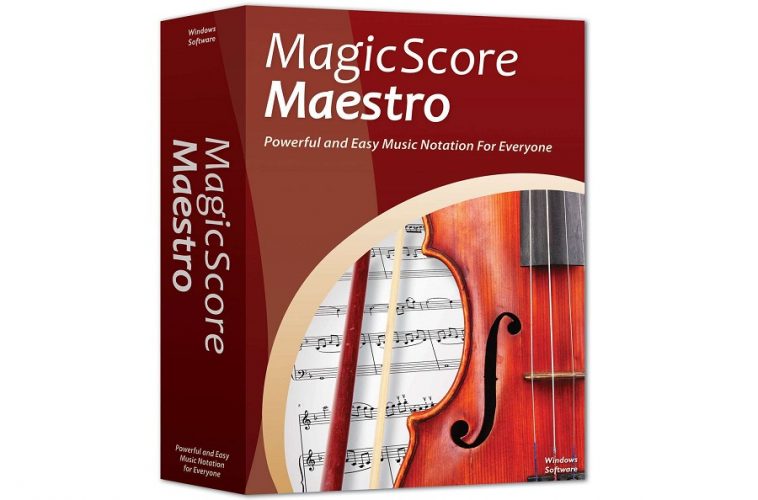
Maestro music software products have been in the making for 12 years, involving efforts from professional music educators, musical experts, consultants, and software developers. It aims to make it intuitive and easy for musicians to use notation software.
Another goal for the company is to satisfy the needs of all types of musicians, from music educators and students to professional music composers and publishers.
MagicScore maestro 8 is described as a software that can help you translate your musical ideas into clean, easy to read, and playable music notation files using a powerful and customizable music scoring system.
You can also access all the features that are found in the Maestro Notation program, as well as control each note in the whole composition.
Features
Easy note entry options
MagicScore maestro 8 provides you with a variety of ways you can enter notes into a score while at the same time making it possible to listen to your music as you write it.
All you need is your computer keyboard to go through an entire composition using the maestro 8 Quick Input mode. You can also use a mouse with other note entry methods such as real-time and step-time note entry with a MIDI keyboard.
Flexible audio and visual controls
Each distinct element in a Magicscore maestro score can be edited and moved by clicking on clef signs, bar lines, articulations, brackets, or individual notes to place them precisely on the page.
These visual layout tools are matched with a set of options that can help you fine-tune audio playback to control details like the releases and attacks of individual notes. Full individual instrumental parts or ensembles can be played back or exported directly into WAV format or MP3 audio files using sf2 sound fonts.
Access your music in other applications
MagicScore maestro 8 can save your music in different output formats, including the MP3 and WAV audio file formats. If you want to share your creations visually, you can rely on the maestro 8 to open and export files as karaoke or MIDI files in addition to the standard MusicXML file format.
Intuitive help system
The conventional help system is combined with built-in lessons, flash-based training videos, and an intuitive help system that keeps track of your actions and gives you suggestions on the next steps to take.
Publish music to other formats
You can save the scores that you complete in a variety of ways using the maestro 8 – you can print your score and export to Adobe PDF format, saved as MusicXML, MIDI, or as SFD (the unique Magicscore maestro 8 music notation file format), or KAR (Karaoke format) files.
Pricing
You have two options when it comes to purchasing Magicscore maestro 8:
- Buy full license
This will cost you $69.95. - Subscribe
A monthly subscription will cost you $6.99, a quarter subscription will cost you $11.99, and an annual subscription will cost you $27.99.
Pros
- Allows you to access your score from other applications
- The note entry features of the maestro 8 are easy to use
Cons
- The user interface is not intuitive and may give new users a hard time
Forte
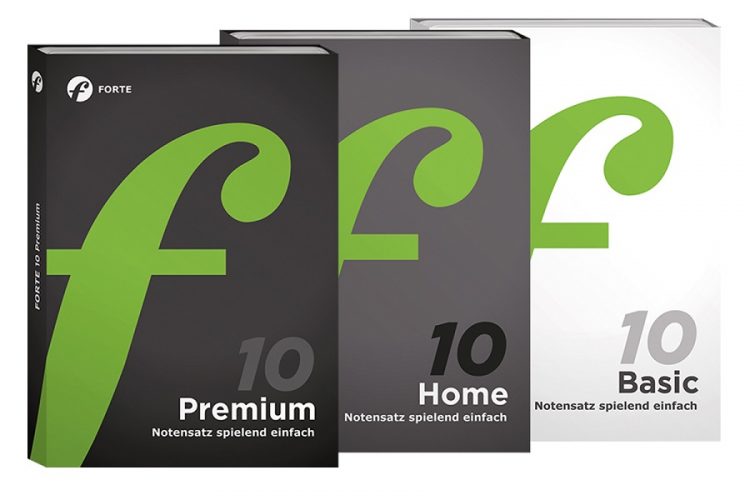
The basics of Forte
Forte 10 is a music notation program that was developed by the German company Lugert Verlag which is located in Handorf.
The Lugert Verlag Company is believed to have had its start in 1981 when Wulf-Dieter Lugert worked with Volker Schutz to prepare popular music for educational courses.
Their operation expanded to what became to be known as Lugert Verlagwas (1998) and began to produce and distribute magazines and audio media as well as sell musical instruments. The first version of Forte was released in 2005.
Features
Scan your scores using your smartphone
Forte has a scanning app that is available for download on both iOS and Android devices. When you synchronize your tablet or phone with your PC via a QR-Code, the pictures that you take through the app will be automatically loaded into the app’s scan module.
Forte scan takes you through the whole process, and if you come across a wrong note, you can simply just mark it.
A variety of input methods
To ensure that you have an easier time writing scores, Forte provides you with an intuitive keyboard layout. You can also type notes via the virtual keyboard which opens when you select a note value in the input palette. This ensures that what you need is all in one place.
Import audio that you can play in conjunction with your score
Forte allows you to import audio material that is played in conjunction with your score so that you can tweak your composition and become more creative with solo or multitasks, panning, and pitch shift functions.
Intuitive upbeat function
The intuitive upbeat function featured in Forte 10 allows you to insert unique upbeat measures of any length.
Access to an extensive collection of templates
Select custom formats or layouts from the extensive collection of templates for your score.
Pricing
The plans are broken down as follows:
- Forte basic – $24
- Forte home – $99
- Forte premium – $229
Pros
- The interface is well designed and intuitive
- You can easily input notes in Forte 10 without needing to insert rests first thanks to the music ruler function.
Cons
- Forte is yet to be made available for MacOsx
Musescore 3.X

The basics of the Musescore 3.X
Musescore is a scorewriter for macOS, Windows, and Linux support. The Musescore website was created in 2008, and quickly proved to be popular due to the increasing number of downloads.
By December 2008, there were almost 15,000 downloads per month.
Version 0.9.5 of the Musescore was released in August 2009. By the time October 2009 came around, Musescore had ben download more than 1,000 times per day, a number that rose to 80,000 per month by the last quarter of 2010.
Features
Score comparison tool
The score comparison tool featured in Musescore lets you compare and contrast two versions of a score. Simply choose the two scores that you want to compare and whether you want to compare the last saved version or the current version, then click the “compare” button.
System dividers
Musescore can add system dividers to your score automatically. You also have the option to make adjustments to the position of individual dividers in your composition manually or mark them invisible.
Text formatting
Text formatting in Musescore is controlled by three factors: the text style tied to the element determines the defaults for properties like the alignment, font, and frame; custom formatting may be applied to distinct characters within the text by using the text toolbar; and changes to text properties can be effected to chosen elements via the Inspector.
Automatic placement
Musescore typically orders elements in the score according to the properties that have been specified in the style defaults as well as any manual adjustments made. However, for elements where automatic placement is enabled, Musescore will try to prevent collisions by moving one or more of them accordingly.
Pricing
Musescore 3.X is available for free.
Pros
- You can try it for free
- Easy to navigate and intuitive interface
Cons
- The local time signature feature is very limited
Verdict
Music notation software is essential for artists who intend to compose music. It is of utmost importance to go for software that will suit your needs and ensure that you create a high-quality score.