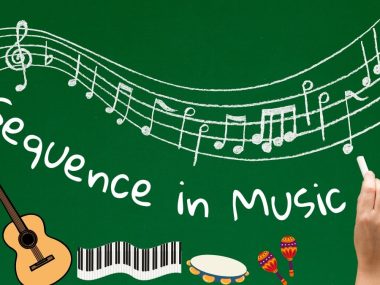If you’re new to playing an instrument or editing music, you know how frustrating it is to deal with latent notes.
Did you ever wish you could snap your fingers and lock every note exactly where it’s supposed to be?
Well, that’s what quantization can help you with, and it might be the perfect addition to your virtual music-editing toolbox.
What is quantization in music, and when can it ruin a perfectly good track? Let’s take a look!
What Is Quantization in Music?
Audio quantization is moving musical notes down to the timings with a fool-proof mathematical precision to match the rhythm grid. Think of it as autotune, but for the notes instead of vocals.
History of Audio Quantization
Initially, when musicians used to play together in session, staying on track was something that came intuitively.
That was mainly because rushing or lagging error was all that much more obvious to spot right then and there.
Once instruments started being recorded solo for better customization and audio quality, it became easier for one player to fall slightly off the tempo grid.
Around the early 2000s, producers started resorting to their Digital Audio Workshops (DAW) to lend a hand in fixing these errors.
Soon, it became particularly popular with Electro Dance Music (EDM) and Modern Metal genres that depend on tight rhythms.
Why Quantize Your Records?
Even if each player is skilled at their instrument, some notes are bound to miss the mark. This means that the beat is going to be slightly off rhythm.
A properly quantized track won’t have these imperfections at all. That’s because the note is “snapped” into place.
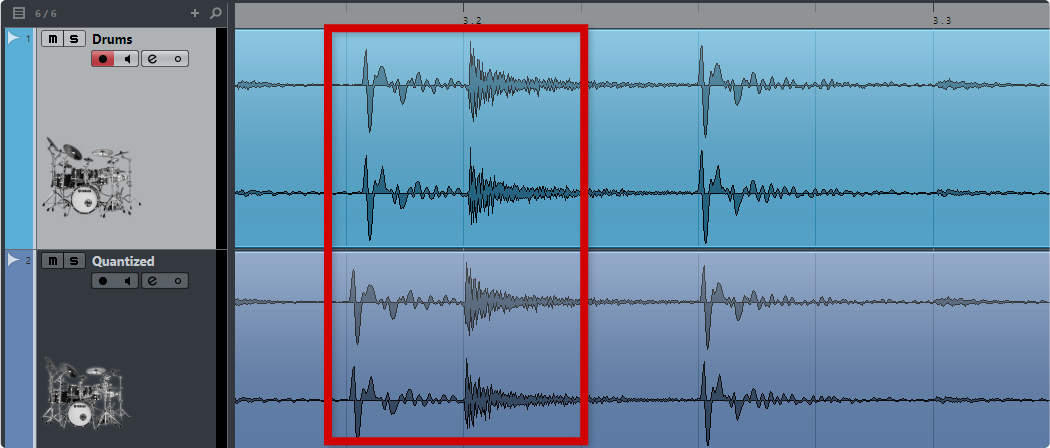
Producers rely on quantization to cut down on human error and round up the track neatly with as little timing nuances as possible.
It might be off-putting for some people to think of music in mathematical terms. I’ll admit that it does take from the magic and romanticism of it a bit.
However, it gives a balanced approach that can be considered a constant across different tastes and genres.
Most tracks that you’ll come across as a producer will need at least one instance of selective quantization.
After all, who would want miss-matched notes?
Well, at the risk of sounding contradictory, I should say that every once in a blue moon, you’ll come across a track that’s better left without any quantization.
There’s a time and place for timing errors, and these are a few such situations:
- The track sounds fine as it is
- Recordings of live performances to preserve the fluidity
- Parts where the imperfections enhance the emotional experience
Understanding the Quantizing Timing Grid
So, to quantize is to snap stray notes to their precise locations on the grid to boost the rhythm. That much we’ve covered, but what exactly is the grid?
In other words, what decides that this is the right place where every note should go?

That’s a valid question, and the idea behind the grid is to make things as uniform as possible when they describe where the beats should be.
In its early stages, a song is assigned a tempo. It could be 120 BPM (beats per minute,) for instance.
Keep in mind that one-quarter note and one beat are used interchangeably here. At this rate, each one-quarter note is half a second long.
Since vintage metronomes aren’t very practical ways of keeping up with the tempo anymore, the grid is used as a graphical representation of tempo on almost all audio editing software.
Now, when you’re quantizing, you’ll get to choose where you want the notes to lock respective to the grid.
If you choose an eighth note, you’ll be snapping the notes to the nearest eighth placement. Similarly, the grid can have a resolution of quarter, twelfth, and sixteenth notes.
How to Quantize Music Like a Pro
So, you have your MIDI sequencer on, and you’ve loaded your beats, what next?
Usually, hard quantizing is just a couple of clicks away on most DAW interfaces, but things are never that easy.
You’ll hardly ever need to hard quantize an entire phase. That’s like painting your entire room in a solid color, windows, doors, frames, and all. No Bueno.
Instead, you’ll have to learn to balance between selective quantization and preserving the “life” of the track in those little imperfections.
Here are a few tips and tricks that can help you quantize your music better:
Pick the Right Resolution
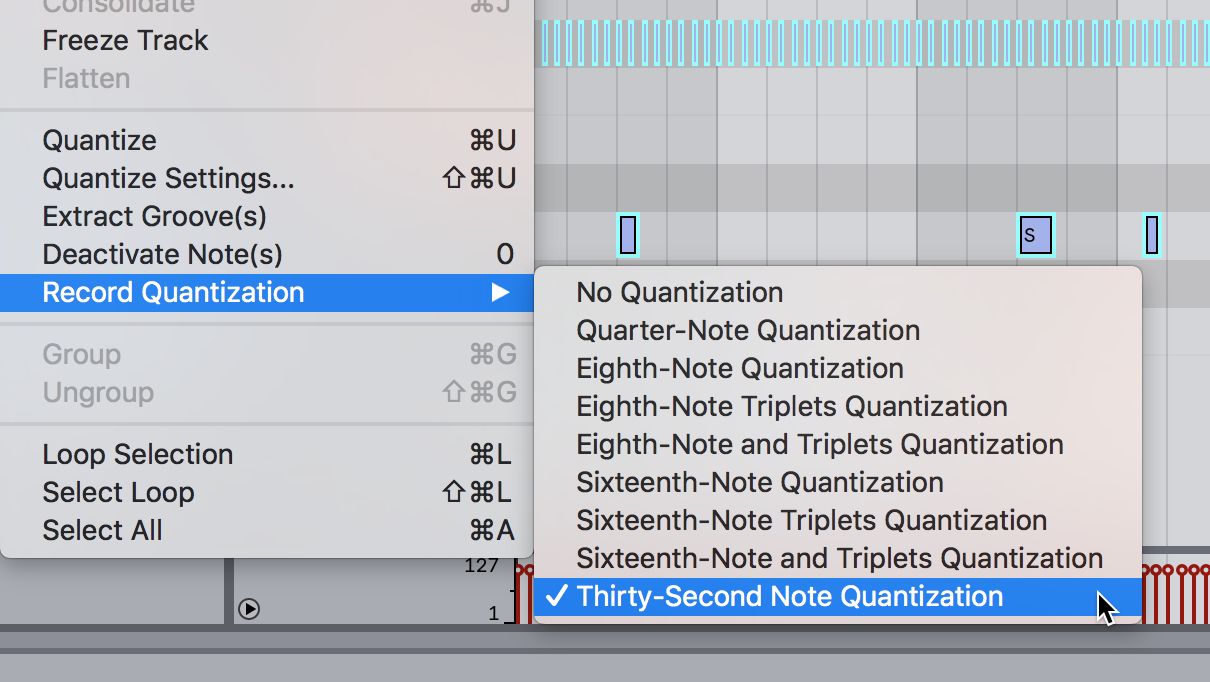
As we’ve covered earlier, your tempo defines your grid. However, you can also adjust the resolution manually to shape how fine you want the grid to look between notes.
Depending on what you’re trying to achieve, you can try different resolutions and see what works best.
For instance, if you want to quantize the Migos Rap Flow, you might want to try out a quarter note triplets or a twelfth note quantization.
To fix a straight closed hi-hat, you can pick a sixteenth note resolution. Meanwhile, kick drums work well on quarter notes.
Compromise the Quantization Halfway
If you want to hard quantize the beat, but you don’t want to make it sound robotic, you can always just do it halfway.
By adjusting the quantization strength, you can customize how much you want the software to relocate the notes in a percentage.
For instance, with a 50% quantization strength, you can turn a note that’s lagging 50ms to a 25ms lag. Similarly, you can opt for any percentage that you feel comfortable with.
Swing Your Way to a More Humanized Feel
If you’re not keen on manipulating the quantization percentage, you can use the swing function to add just the right amount of chaos and distortion to the grid.
A swing could shift every second note slightly to the right to make the grid seem off-center when you look at a few consecutive beats.
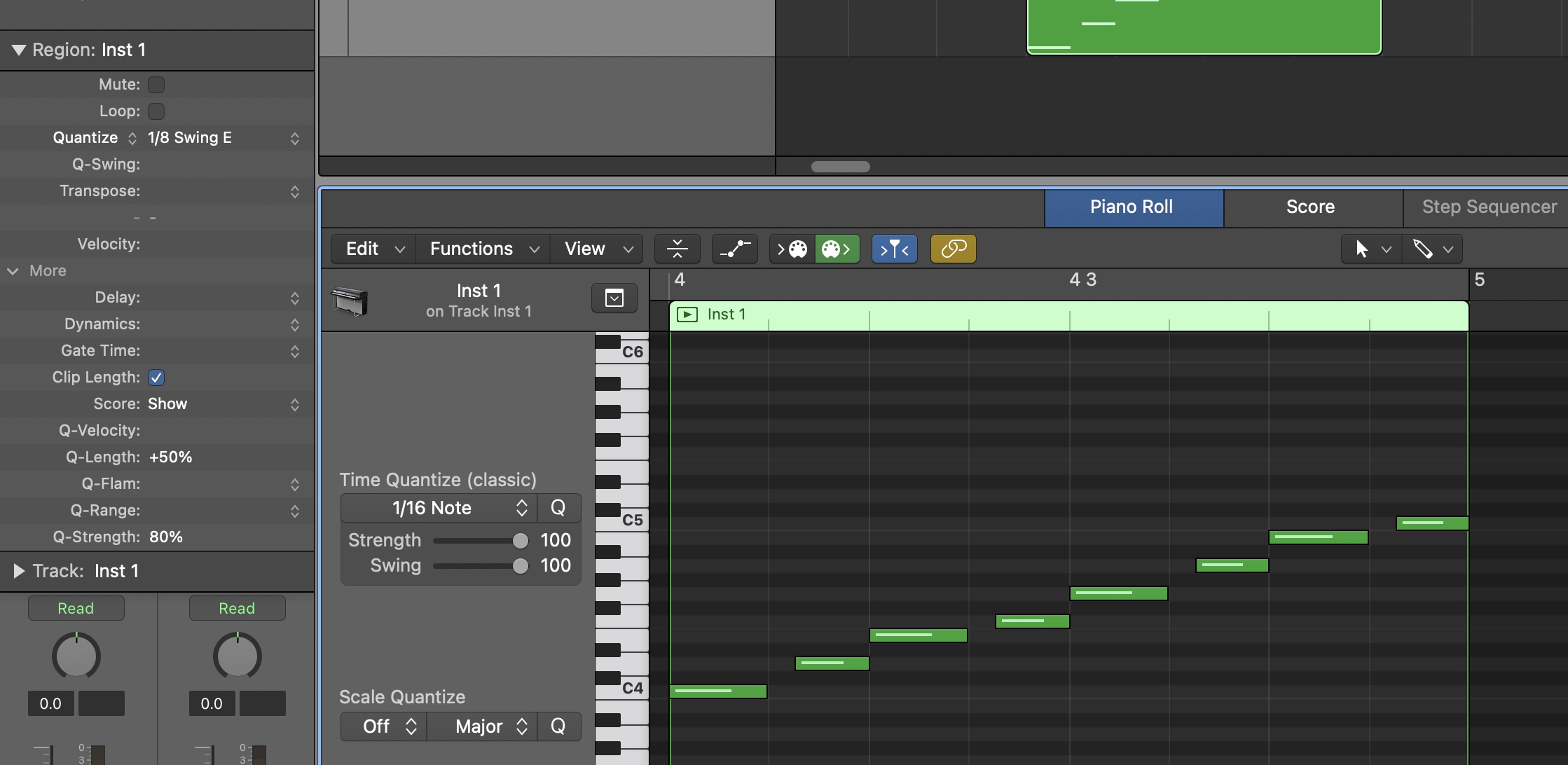
Once again, you can also choose the swing amount or strengthen as perfect. However, instead of zero, the default is 50%.
Keep in mind that most software will allow you to choose between several swing patterns for each resolution.
Use Customized Groove Templated
Sometimes, following a grid can make the quantize function seem a bit too harsh, even with preset swings and all. That’s when a groove comes in hand.
To groove quantize is to basically replace the typical grid with a template that sounds more “human.”
Groove might also come in handy if you need to quantize a live performance. Just make sure you have a source file of the band’s original timings.
So, take a moment to check if your software allows you to create your own groove templates and apply them to tracks. It’ll save you the hassle!
Don’t Rely on Your Eye Way too Much
When you’re facing MIDI note data for hours, you might start to lose track of what you’re hearing.
The issue is that going by your eyes and fixing any note that looks off can do more harm than good. Computer software might be great at math, but it’s rarely a reliable judge of music.
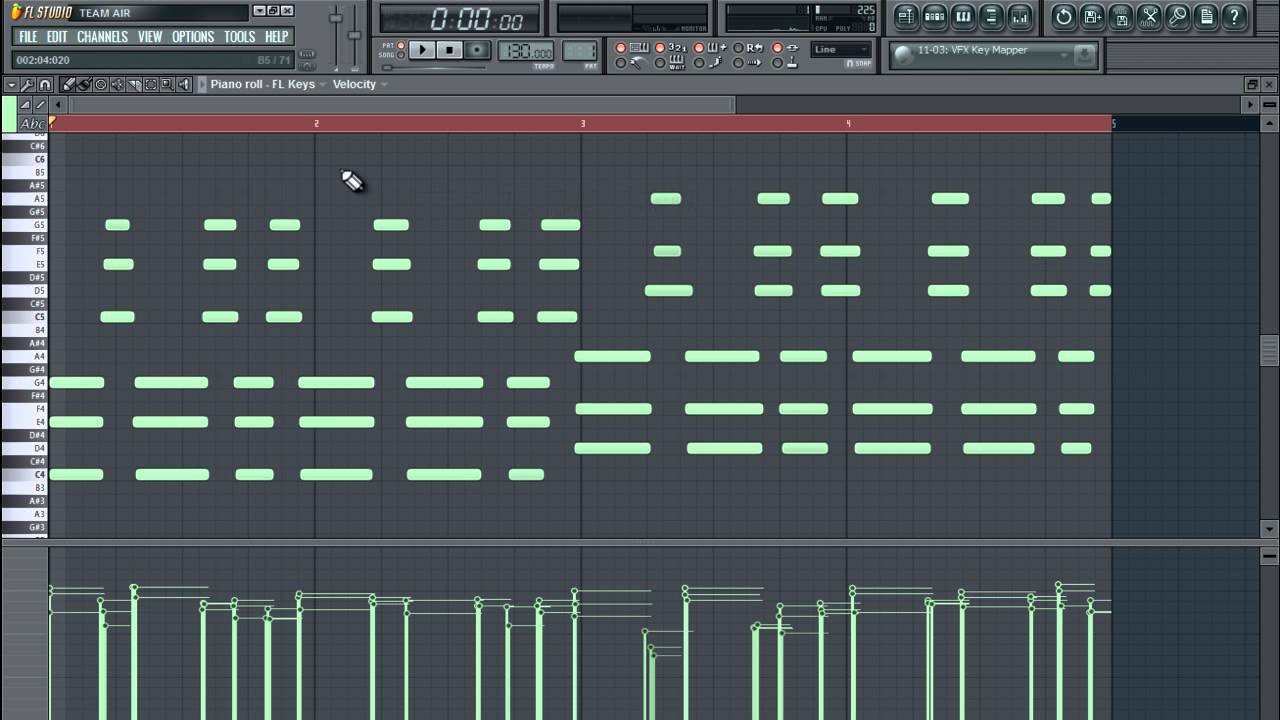
Instead, you want to use your artistic judgment. If a certain part or instrument doesn’t sound wrong, don’t go on wasting time fixing it.
Remember that you can always just use selective quantization to fix a specific beat and not snap the entire thing. That’s usually by selecting the beat and pressing “Q” on your keyboard.
FAQs
Now, that you have the basic information covered regarding audio quantization, you can go ahead and check out some of the frequently asked questions here:
Q: Why should quantization come as the last fix?
A: It might be tempting to take a fresh recording right to the quantizer’s figurative knife and fix all the mistakes there to get it over with. That’s one way to do things, but I wouldn’t recommend it.
For one, you want quantizing to be a touch-up to only the problem areas, and those will be so much easier to spot once everything settles into a set rhythm.
Q: What quantization strength works best?
A: If you’re working with skilled players and things are going smoothly, for the most part, I would recommend starting with 25% strength.
If this quantization amount doesn’t feel enough, you can gradually build your way up till your ears are happy with the result.
Q: How to pick note resolution when quantizing music?
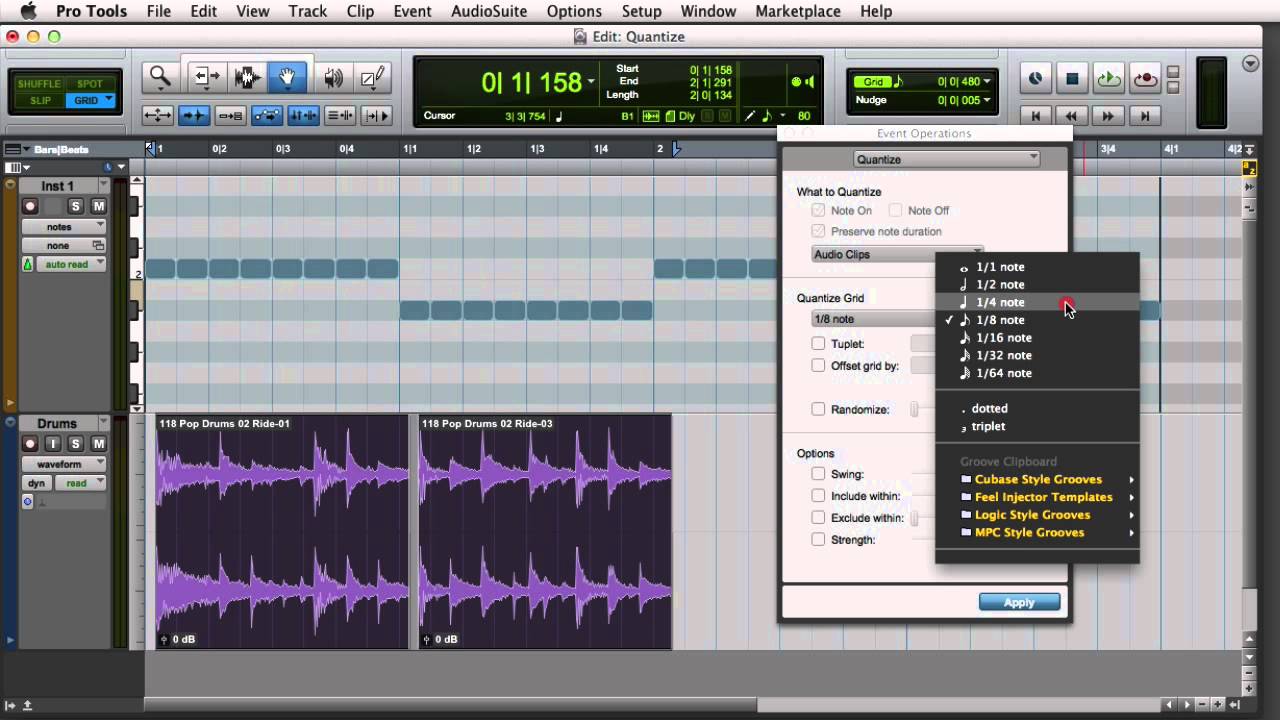
A: I would highly recommend choosing a resolution that matches the shortest note playing on your track.
So, if you have both a quarter and an eighth playing on the same channel, go for an eighth note resolution. This helps you get the best results in terms of accuracy, at least.
Q: How far can quantization take you?
A: More often than not, I’ve seen people misunderstand what quantization is all about. It’s only there to give your notes better timings, whether you want that to be grid or grooved.
However, if you’re working with sloppy notes, there’s not much that quantizers can do to save your track.