Don’t you hate it when you exit the YouTube app, and your music suddenly dies down?
Many of us have been using YouTube for years to watch music videos and keep up with our favorite YouTubers. The only problem is that the music stops playing once you leave the screen.
However, many people don’t know that you can use YouTube Music to stream music on the go.
So, what is YouTube Music? You’ve come to the right place to find out.
Let’s look at what YouTube Music is and how you can get the most out of the app.
What Is YouTube Music?
YouTube Music is a music streaming service provided by YouTube. It has a similar interface to the normal YouTube page, but it’s more focused on music streaming.
The service also allows users to browse music videos through playlists and recommendations.
The History of YouTube Music
YouTube has been a fantastic platform for artists to share their music for a long time. So, YouTube executives decided to create a platform just for music services.
The Beginning
It all started in October 2015 when YouTube announced that it would create a YouTube Music app. YouTube released the app in November 2015, alongside YouTube Premium.
The idea was that YouTube wanted to provide a one-stop-shop for users who consume music on YouTube.
This was similar to the Google Play Music service, which quickly became redundant.
In May 2018, YouTube announced its plans for a new version of the YouTube Music service. In addition, they wanted to expand the platform and its services.
So, YouTube set out to introduce a web-based desktop player, which would allow users to enjoy music on their computers. Before that, you could only use your phone.

Speaking of phones, YouTube also redesigned the mobile app.
The changes in design gave the app a more dynamic interface, making customizing your music recommendations much more efficient.
And, the application developers based the recommendations on many more variables than before.
Not only that, but the app also started using Google artificial intelligence to search for songs.
Around that time was when YouTube Music started gaining popularity. In 2018, the music service separated from YouTube Premium and became a stand-alone app.
Because of this, the app was in a great position to compete with other giants in music like Apple Music and Spotify.
YouTube Music also added a few new options to the app. It added background streaming, which meant the app didn’t need to be active for music to play.
Still, one of the best features added was offline music. Not only could you play YouTube music, but you could also download it to a device and listen to it later.
That year also brought new partnerships to YouTube Music.
In 2018, Dick Clark Productions partnered up with YouTube Music. They give us 2018’s New Year’s Rockin’ Eve and the American Music Awards.
The Fame
After that, in 2019, YouTube Music expanded even further. It branched out into smart speakers.
You could use the service on any Google Assistant smart speaker. YouTube Music began to eclipse Google Play with all this growth and expansion.
Since YouTube is a subsidiary of Google, the Google Play Music app shut down in September 2020. It then diverted all its customers to the YouTube Music service.
While Google still does provide music streaming, only YouTube Music offers purchases.
The shift from Google Play to YouTube Music didn’t come easy to all users. Many users were worried that services weren’t the same and that they’d lose their previous purchases.
For that reason, Google Play allows you to move all pre-existing purchases from one app to the other.
You could also transfer more than just purchases. For example, Google made it possible to move playlists, cloud libraries, and even recommendations.
These services were available to ease the move and get people excited about the new app. In addition, purchase transfer stayed an option for Google Play up until it completely shut down.
This made sure that users had plenty of time to keep any music that they had already bought.
Features of YouTube Music
Just like any other music streaming service, with YouTube Music, you have access to a variety of music. The main homepage consists of mainstream artist releases and music videos on YouTube.
This means you also have access to exclusive content.
We all know that many artists prefer to debut their music on YouTube, especially if there’s a video involved, making YouTube Music users the first to get access to a variety of songs and music.
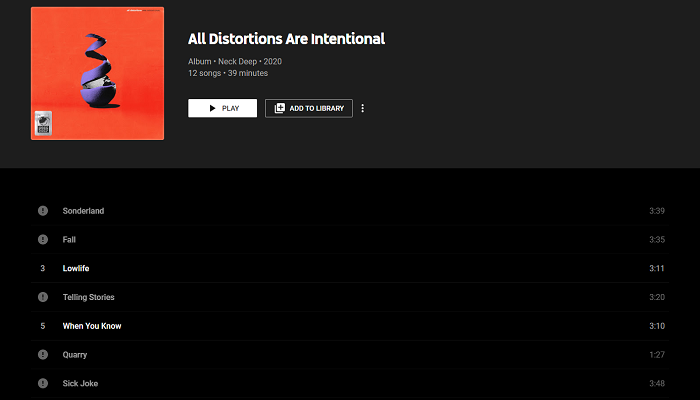
You also get the exclusive options of early pre-save. This allows you to go on the waiting list for any new music, so you can be the first to get your hands on it.
YouTube Music Memberships
YouTube Music offers a couple of different plans. Depending on your music listening habits, you’ll have different needs.
Free Membership
When you first start using YouTube Music, you can sign up for a free membership.
This membership will give you access to some of the discography available on the app. Still, the app does allow for ads on free plans.
That means, every once in a while, an ad will interrupt your playlist. The ad could be anywhere from a few seconds to a couple of minutes.
When you’re listening to a song or two, this isn’t a big deal.
However, if you’re listening to music for long periods, this can get quite annoying, especially when you get into the rhythm of a song and it’s interrupted.
Another drawback to free memberships is access.
You don’t have free rein over the YouTube Music playlist with a free plan. You’ll likely be able to play a few songs, but any exclusive releases will not show up.
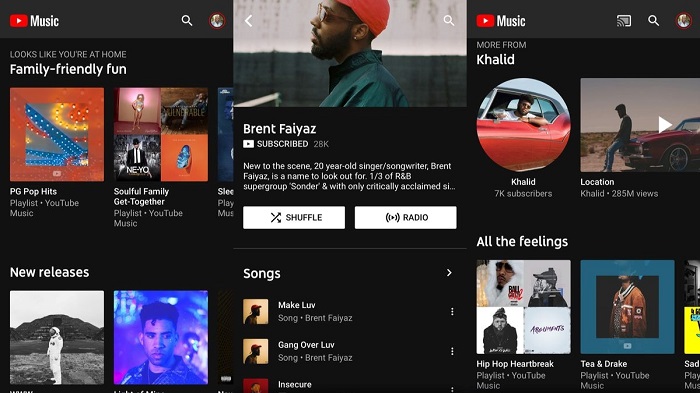
Moreover, you can’t download music for offline play with a free plan. This can be a massive pain if you don’t have a good mobile data plan.
You need to be online to access any music on the app.
If you’ve used any other music streaming service, this can be familiar. You have limited access to artists and lyrics, and you don’t get a pre-save music option.
Premium Membership
The premium membership, or tier, adds many great features to a free YouTube plan. First and foremost, you get rid of the ads.
So, no more interruptions and waiting to skip an ad. That’s not all.
One of the best features of the premium tier is background listening.
If you’ve used the YouTube app on your phone before, you know what happens when you lock the screen. The video will automatically stop playing.
This can get incredibly frustrating quickly, especially when you’re on the go and can’t have your phone screen on display. Well, the background listening feature solves this problem.
You can play music using the app and use your phone for many other tasks at the same time.
All you have to do is play a song, exit the app, and then carry on using your phone.
With the premium tier, you also get offline downloads. So, not only can you download music for later use, but it’ll also help you save on mobile data.
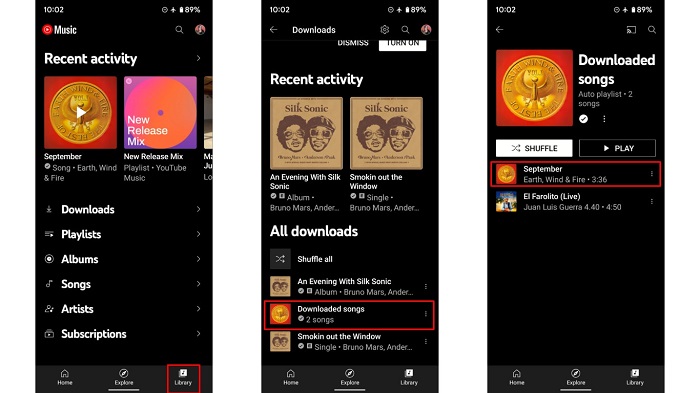
Still, one of the most significant drawbacks of the app is that you can’t access YouTube videos, no matter what plan you’re on.
You can only access videos tagged as music, which means you can’t view a huge percentage of the content on YouTube.
This isn’t a significant issue. All you’ll need is the companion YouTube app to fix that right away.
Membership Workaround
Many people prefer not to create an account. If you use many streaming platforms, signing up for an account on each one can be a real pain.
Filling out the forms can take a while, and you don’t want to receive updates in your email.
So, if you don’t want to create an account altogether, there’s a workaround. You can go to the web version of YouTube play on your phone.
The interface isn’t the best, but you can stream music.
You also have the added benefit of using the background listening feature, even without an active account. However, this doesn’t work on all phones.
Depending on your phone’s operating system and setting, you may not be able to use this workaround.
YouTube Music Web Version
If you don’t want to sign up for any type of membership, you can use the YouTube Music web version.
Once you’re on the website, you’ll have the same access as free memberships without signing up.
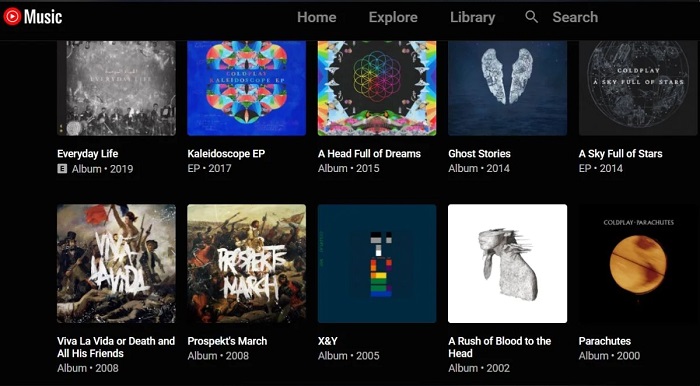
However, without an account, you don’t have access to saved playlists. You also won’t be able to customize music recommendations.
In addition, you won’t be able to edit your home screen, and you’re left with what you see is what you get.
Another huge drawback of the web version is phone compatibility. Yes, you can log onto the website from your phone.
However, the interface isn’t well suited for a portable device. So, it can be pretty annoying trying to navigate the website.
Overall, the web version of YouTube Music isn’t the best option for music streaming, but it’s good enough for occasional use. It’s easy to use, which is a nice bonus.
Music Availability on YouTube Music
As we all know, music availability changes based on a few factors. It can depend on the artist and the specific kind of music.
Still, one of the most essential factors is geography.
Each song and artist has set agreements with YouTube Music. Part of those agreements is where YouTube can distribute the music.
This can be regional or global. So, depending on where you are in the world, you’ll have access to different content.
Differences in content across regions aren’t that massive. More often than not, you’ll be able to find what you’re looking for.
Still, there might be some limitations.
The good news is that YouTube Music is available to anyone in an extensive global network. It’s available in over 100 countries.
So, even if you’re traveling around the world, you’ll still be able to listen to your favorite tunes.
YouTube Music Recommendations
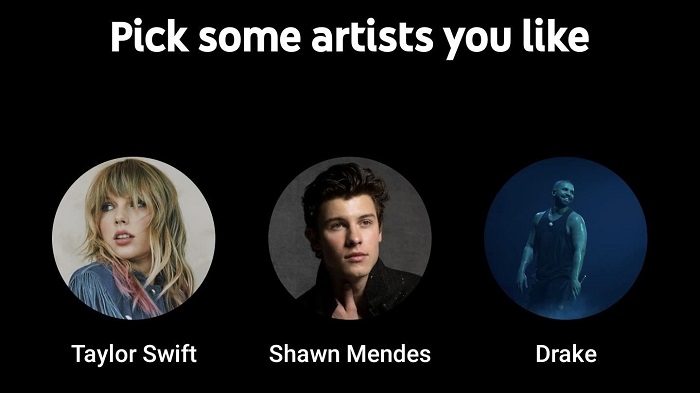
The most impressive part of the music streaming service is the discovery page. YouTube puts a lot of its attention on recommendations and preferences.
When you play a song or a video, YouTube music keeps a record of your interest.
Then, using programming algorithms, YouTube Music can cater your homepage to you. It will fill your main screen with many new artists and song recommendations.
These recommendations come from your listening habits and your location.
As a music lover, you know how crucial this feature is. Nowadays, we have access to so many varieties of artists and music.
Going through all the available options is next to impossible. So, instead of having to listen to random songs, YouTube can provide a list of music you may like.
This feature isn’t perfect, and sometimes they can show you music that you dislike.
Still, YouTube Music has one of the most advanced recommendation algorithms. This means that it can give you better recommendations than any other streaming service.
Moreover, the YouTube Music algorithm also allows for outside input. It can collect data from people all around the world.
This means that the algorithm can see who else has similar music tastes. Then, it uses that information to recommend music.
With this feature, you can stay up to date on all the releases from your favorite artists. Not just music, but you also get access to remixes, covers, music videos, and live performances.
In addition, you’ll also have a constant flow of new recommendations so you can grow your music library.
Using the YouTube Music App
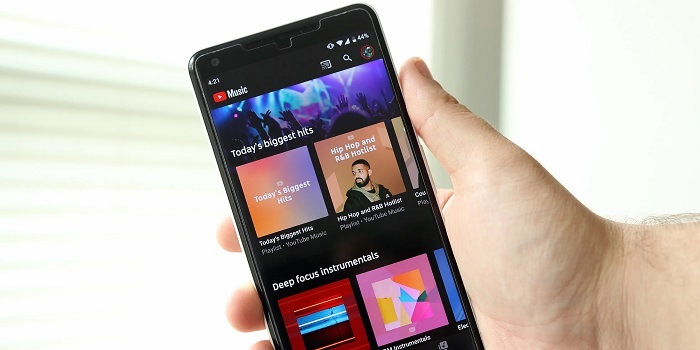
The YouTube Music app is incredibly user-friendly. Its layout is simple and easy to navigate. All you need is to learn some of the basics.
Home
This is the part that’s constantly changing. The home screen works the same way in the app and the web version.
Every time you refresh the home page, YouTube Music can give you a brand new list of songs to choose from.
The home tab is a collection of everything. All the types of music that you listen to or may interest you.
It also has a collection of new releases and breaks them up into different genres and moods.
Explore
The explore tab is self-explanatory. It allows you to explore all the different music on the YouTube Music app.
In the explore tab, you have a couple of options:
- Enter a term into the search bar
- Check out the option on the explore page
An essential part of any music streaming service is being able to find the music that you want.
With the search bar, it’s as easy as typing in the name of a song or an artist. Then the YouTube Music app will show you what you’re looking for and more similar options.

This makes it much easier to find a song rather than having to look through your playlists.
Another feature of the tab is exploring options. If you don’t have a specific song in mind, you can browse the explore page and find something you like.
Again, the app can break up the songs into moods and genres.
In the explore tab, you get a lot more than music. YouTube is mainly a visual site.
So, when you click on a song, it’ll give you the option to listen to it or watch the accompanying video. That way, if you like a song, you don’t have to go to another app to see the video.
The app will also let you switch tracks halfway through. Meaning, you don’t have to sit through the whole song if you don’t like the beginning.
This feature isn’t available on all streaming platforms.
Moreover, to help with your recommendations, the page allows you to like and dislike music. This is crucial to keeping your home page as customized to your preferences as possible.
You can also rate different songs, which is an exciting addition.
Library
If you use any music streaming service, you should be familiar with this tab. This is where all your favorite songs will show up.
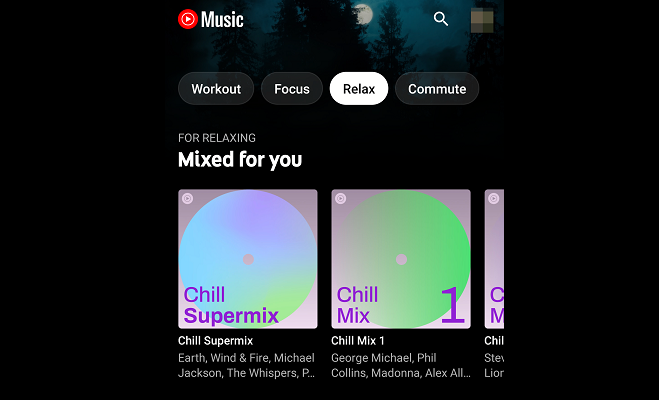
A library tab should have a collection of all your playlists and not just the ones that you created. A fantastic feature of the YouTube Music app is automatic playlist creation.
The app can make playlists based on your genres and how often you play a song.
So, the app will divide your music into multiple different folders. Auto-playlist creation can be a handy tool.
With it, you don’t have to go through all your favorite songs and separate them into different genres. This can come in real handy if you have a wide range of music tastes.
This tab makes sure that your music matches whatever you’re doing.
We all know how annoying it can be when a song comes on that takes you out of the zone, especially when you’re in the middle of a task.
Another amazing feature of the library tab is importing. This feature will allow you to import music playlists from other streaming services.








